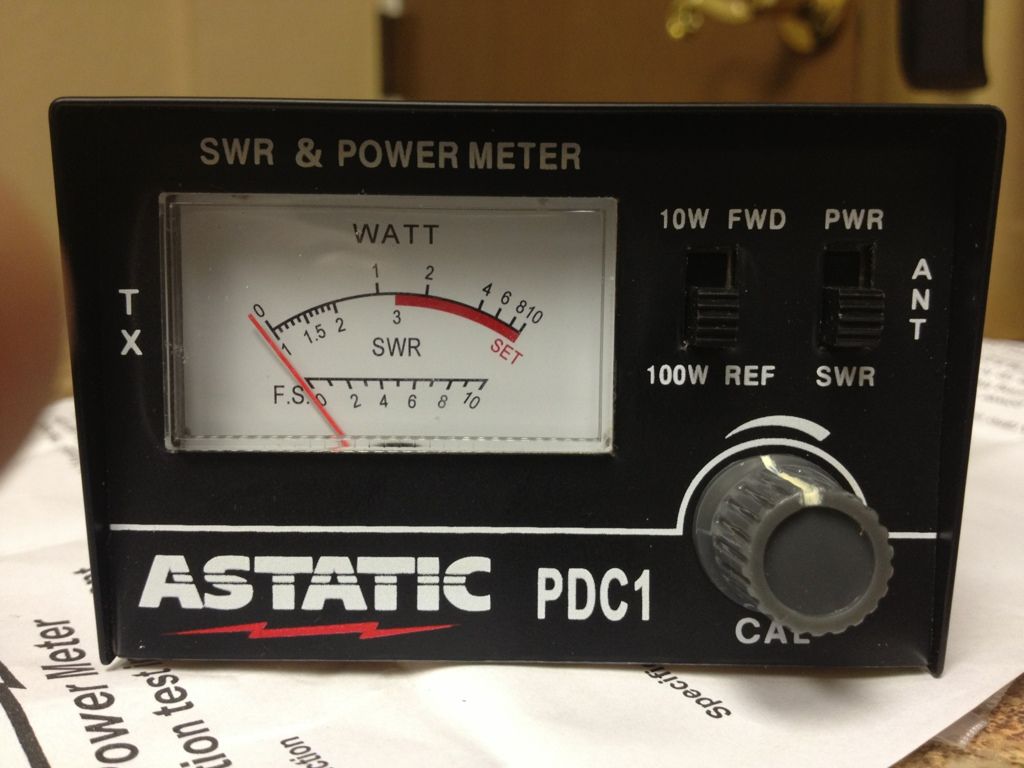Hey guys,
Recently I got into radios and picked up a CB and antenna. I purchased a Midland 75-822 with a Cobra CBRHGA1500 antenna (36" whip, magnet mount, 10' coax) here:
http://www.amazon.com/gp/product/B00005N5X2/ref=oh_details_o01_s02_i00?ie=UTF8&psc=1
The CB sounds pretty good with the rubber ducky antenna, but has a very limited range. I hooked up the 36" antenna, mounted in the center of the top of my F250's roof, and I get a much better range bu a LOT of baseline static. I picked up an SWR meter, an Astatic PDC1, from a truck stop along with a 12' coax patch cable. I hooked it up, and could not get it to calibrate. When I was supposed to turn the cal knob so the gauge arm aligned with the "SET" mark to the far right, the arm will only move 75-90% to the SET mark even with the cal knob fully cranked.
Where do I need to start looking for problems? I don't think it's a problem with the SWR meter. All connections are solid. I read something about possible a grounding/shorting problem with the antenna; maybe a missing insulating washer. Problem is where exactly would I look? Anything else that could cause similar behavior with the SWR meter?
Recently I got into radios and picked up a CB and antenna. I purchased a Midland 75-822 with a Cobra CBRHGA1500 antenna (36" whip, magnet mount, 10' coax) here:
http://www.amazon.com/gp/product/B00005N5X2/ref=oh_details_o01_s02_i00?ie=UTF8&psc=1
The CB sounds pretty good with the rubber ducky antenna, but has a very limited range. I hooked up the 36" antenna, mounted in the center of the top of my F250's roof, and I get a much better range bu a LOT of baseline static. I picked up an SWR meter, an Astatic PDC1, from a truck stop along with a 12' coax patch cable. I hooked it up, and could not get it to calibrate. When I was supposed to turn the cal knob so the gauge arm aligned with the "SET" mark to the far right, the arm will only move 75-90% to the SET mark even with the cal knob fully cranked.
Where do I need to start looking for problems? I don't think it's a problem with the SWR meter. All connections are solid. I read something about possible a grounding/shorting problem with the antenna; maybe a missing insulating washer. Problem is where exactly would I look? Anything else that could cause similar behavior with the SWR meter?