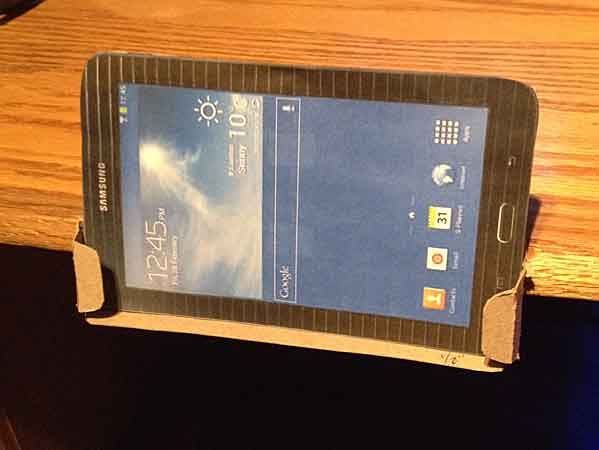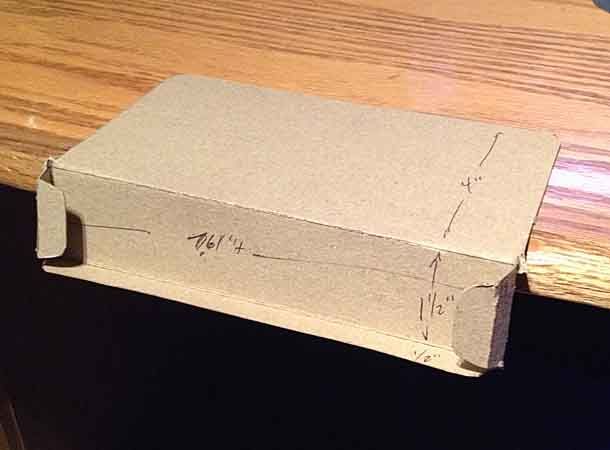I drive an older 1988 Suburban, and am slowly upgrading systems and parts to modern stuff.
I picked up a Galaxy Tab 3 for cheap, and decided to mount it in the burb as both navigation and head unit.
The beast in question.....................

I used a Ram Mount tablet mount and a Blackhawk quick connect holster base as the basis of it.
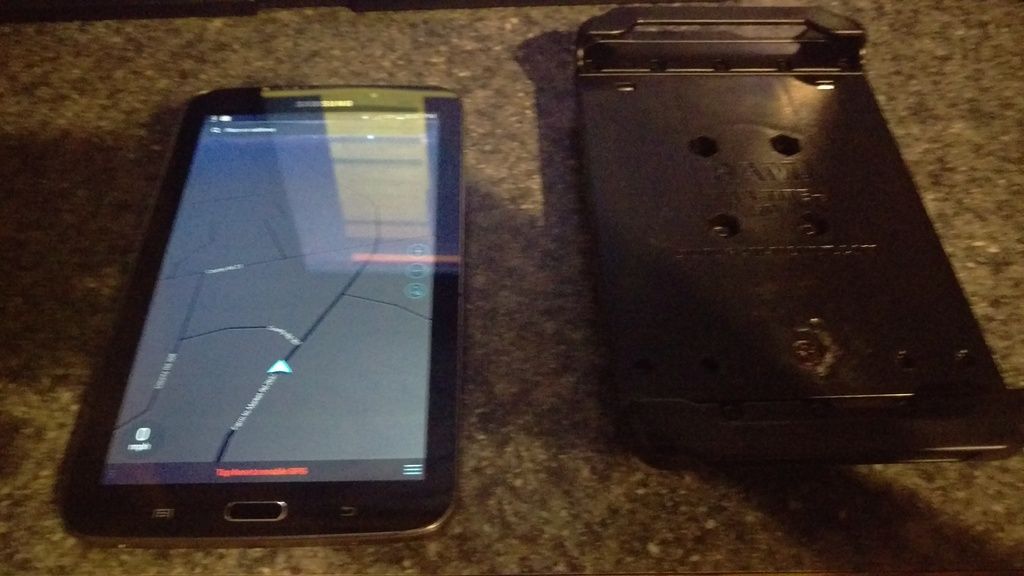

Made an aluminum mounting plate for the dash and mounted it with 3M automotive tape.


With it mounted and set in both vertical and horizontal mode. It clears the a/c vent with no issues in either position. I will be mostly keeping it in the horizontal position. I'll be using Bluetooth to run the audio portion of the truck.


I picked up a Galaxy Tab 3 for cheap, and decided to mount it in the burb as both navigation and head unit.
The beast in question.....................

I used a Ram Mount tablet mount and a Blackhawk quick connect holster base as the basis of it.
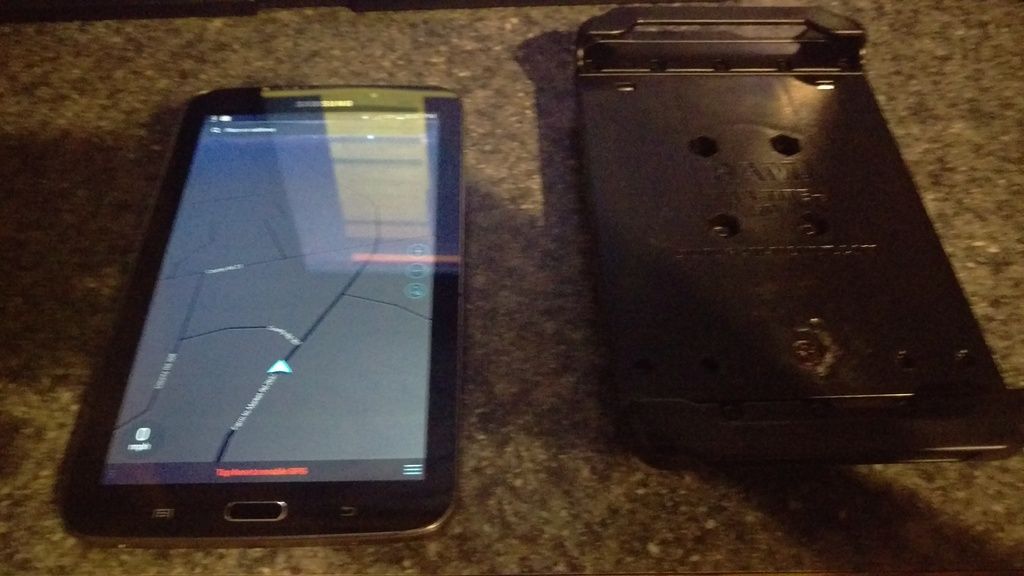

Made an aluminum mounting plate for the dash and mounted it with 3M automotive tape.


With it mounted and set in both vertical and horizontal mode. It clears the a/c vent with no issues in either position. I will be mostly keeping it in the horizontal position. I'll be using Bluetooth to run the audio portion of the truck.