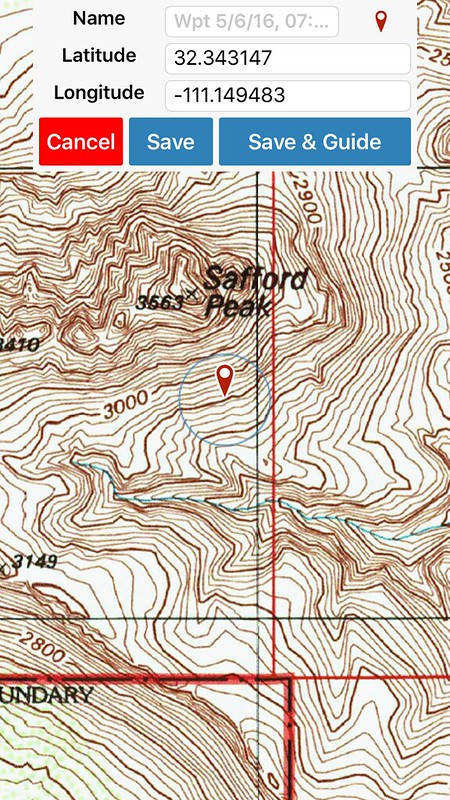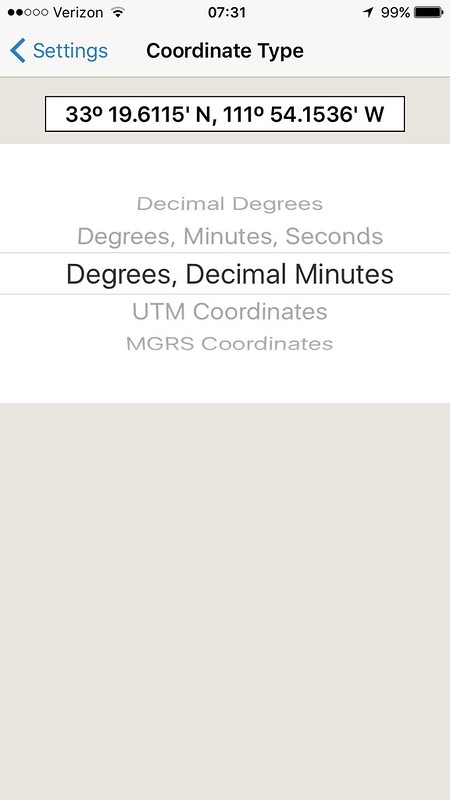oscar the grouch
Jeep Nut
I'm slated for a spot in the 36 hours of Uwharrie and have some NAV App questions.
I currently use a hybrid of HERE by nokia for Turn by Turn and I use MyTrails for off paved roads. It does really well at storing tons and tons of maps and following a course that is imported as a gpx.
Problem is I've never actually done one of these comps and I'm not sure how or how much time ill have to plan and its a PITA to plot a course on the app. And if all the way points are just on sheet of paper that means typing in a ton of way points. Im thinking I may need a full laptop to plot and plan then transfer to tablet for implementation.
Anyone have any experience in this field?
I currently use a hybrid of HERE by nokia for Turn by Turn and I use MyTrails for off paved roads. It does really well at storing tons and tons of maps and following a course that is imported as a gpx.
Problem is I've never actually done one of these comps and I'm not sure how or how much time ill have to plan and its a PITA to plot a course on the app. And if all the way points are just on sheet of paper that means typing in a ton of way points. Im thinking I may need a full laptop to plot and plan then transfer to tablet for implementation.
Anyone have any experience in this field?