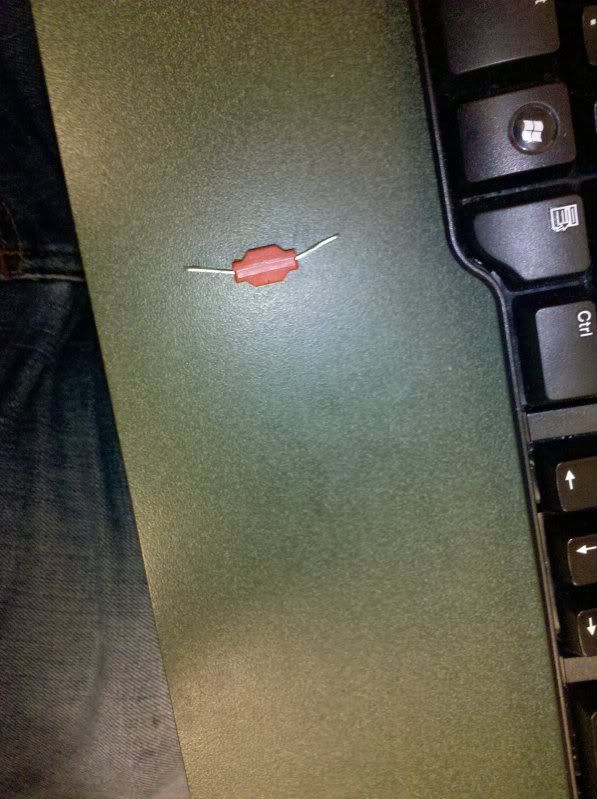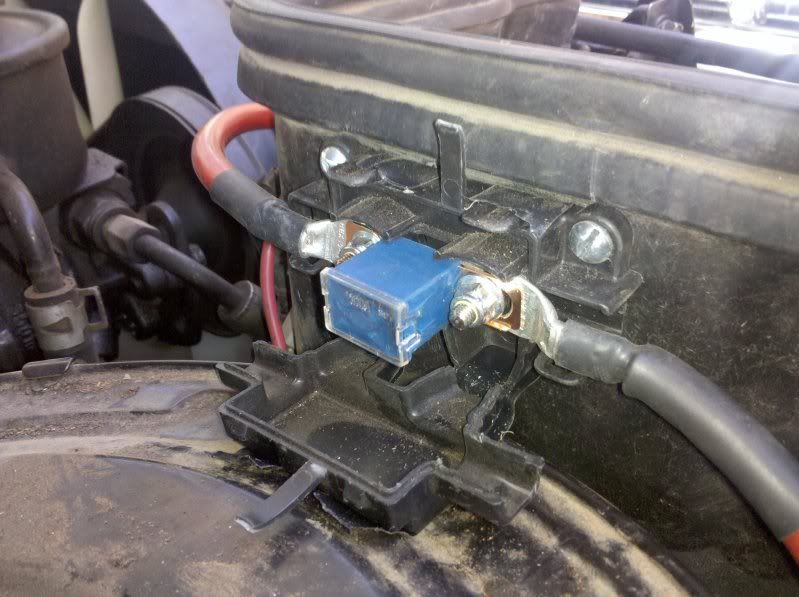Fergie
Expedition Leader
I've tried Paul, but he is out of the country, and NL in SA, but that response may take a few days(that I don't have), so this is the next best bet.
I installed a NL dual battery kit in my 80 series and had it operational for about 2 months, working just fine, no issues. I did some major maintenance on the 80 that required the 2nd battery to be removed for a bit, and the NL kit disconnected.
I reinstalled the 2nd battery last night, and hooked the system back up, making the small black wire connection last.
When I hooked up the monitor, the audible alarm was on, and the voltage was low on the main battery, and the 2nd battery didnt even register on the monitor. The voltages across both batteries were about 12.73 and 12.79, respectively.
When hooking up the solenoid wire, the top LED on the solenoid did not flash as it should. I disconnected the 2nd battery from the system, and reconnected the monitor wire. The top LED on the solenoid flashed once, but that was it.
I checked the system for shorts/nicked/grounded wires and found none; the fuses are all good too.
So, is the low voltage on my batteries causing the 2nd battery not to register on the monitor or is something else going on?
Please realize I am not 12V savvy...this install was the largest 12V thing I have ever done.
Any help is appreciated.
Thanks,
Gavin
I installed a NL dual battery kit in my 80 series and had it operational for about 2 months, working just fine, no issues. I did some major maintenance on the 80 that required the 2nd battery to be removed for a bit, and the NL kit disconnected.
I reinstalled the 2nd battery last night, and hooked the system back up, making the small black wire connection last.
When I hooked up the monitor, the audible alarm was on, and the voltage was low on the main battery, and the 2nd battery didnt even register on the monitor. The voltages across both batteries were about 12.73 and 12.79, respectively.
When hooking up the solenoid wire, the top LED on the solenoid did not flash as it should. I disconnected the 2nd battery from the system, and reconnected the monitor wire. The top LED on the solenoid flashed once, but that was it.
I checked the system for shorts/nicked/grounded wires and found none; the fuses are all good too.
So, is the low voltage on my batteries causing the 2nd battery not to register on the monitor or is something else going on?
Please realize I am not 12V savvy...this install was the largest 12V thing I have ever done.
Any help is appreciated.
Thanks,
Gavin