oscar the grouch
Jeep Nut
I picked this up during amazons prime days for 65 bucks and can say so far I am very happy with it overall.
http://www.amazon.com/Lenovo-A7-30-7-Inch-Tablet-Android/dp/B00TR05KZE
Standard non association disclosures apply :squint:
Obligatory Pics.
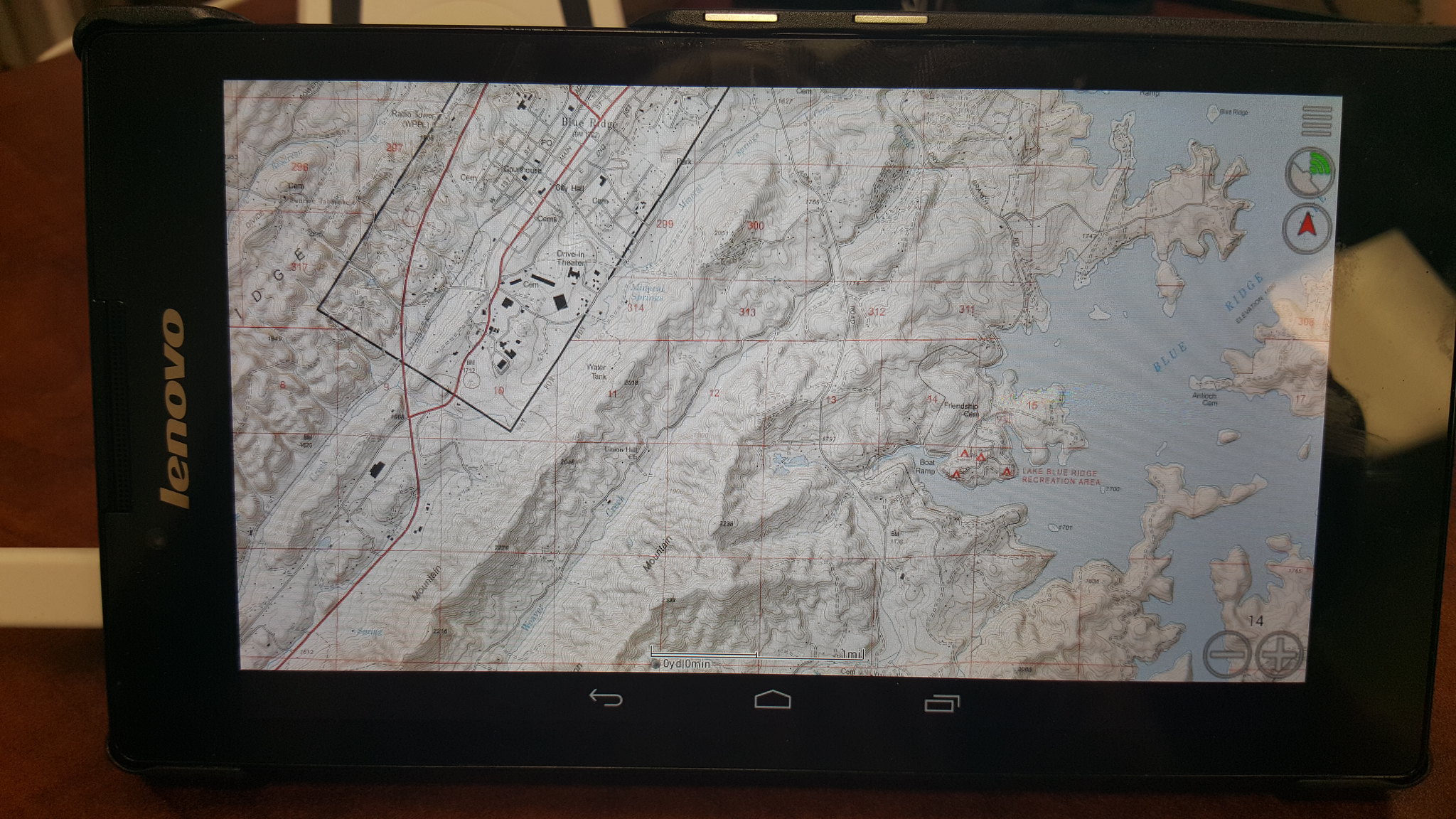 Lenovo Tab a7-30 by Oscar Indy, on Flickr
Lenovo Tab a7-30 by Oscar Indy, on Flickr
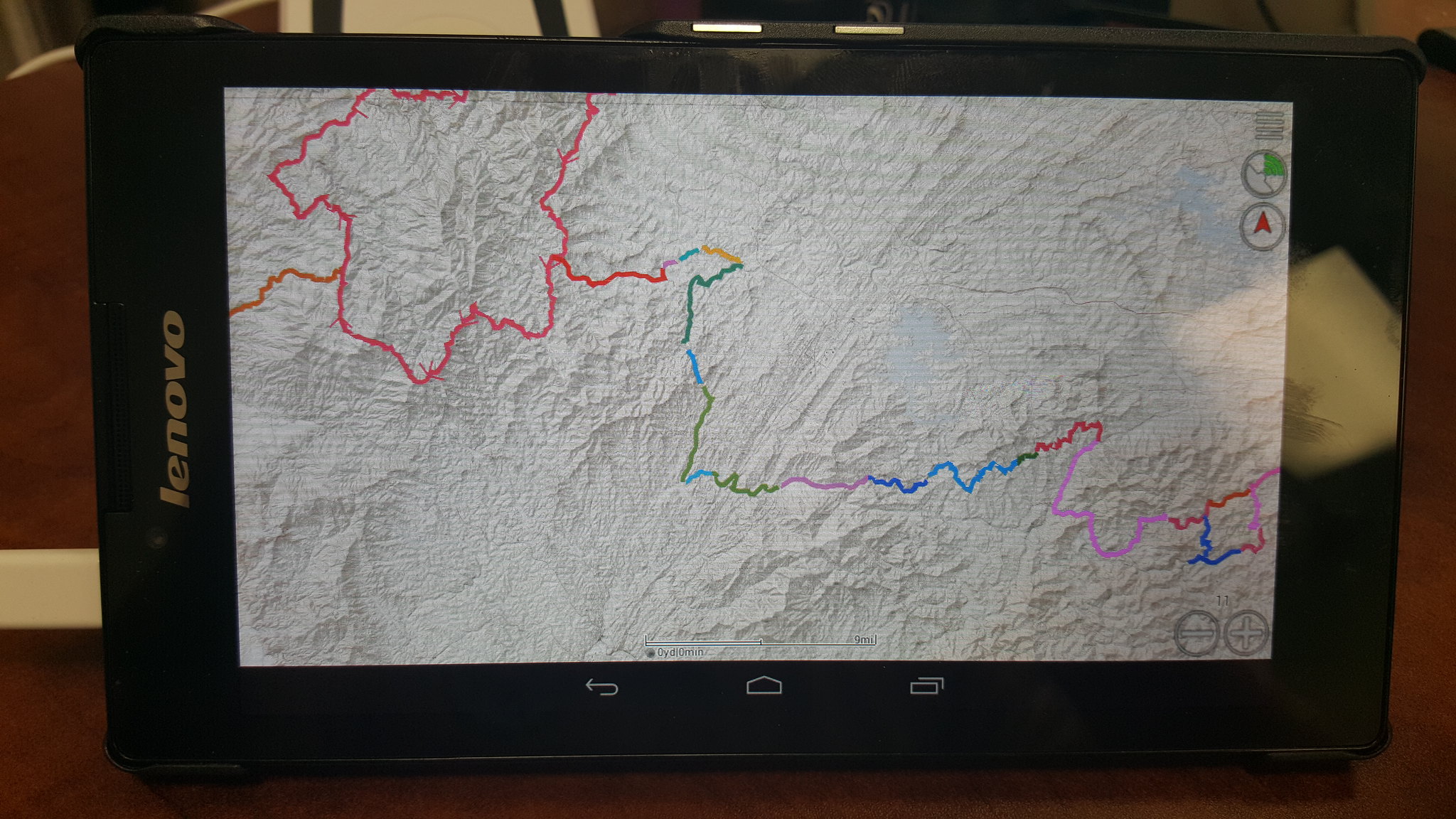 Lenovo Tab a7-30 by Oscar Indy, on Flickr
Lenovo Tab a7-30 by Oscar Indy, on Flickr
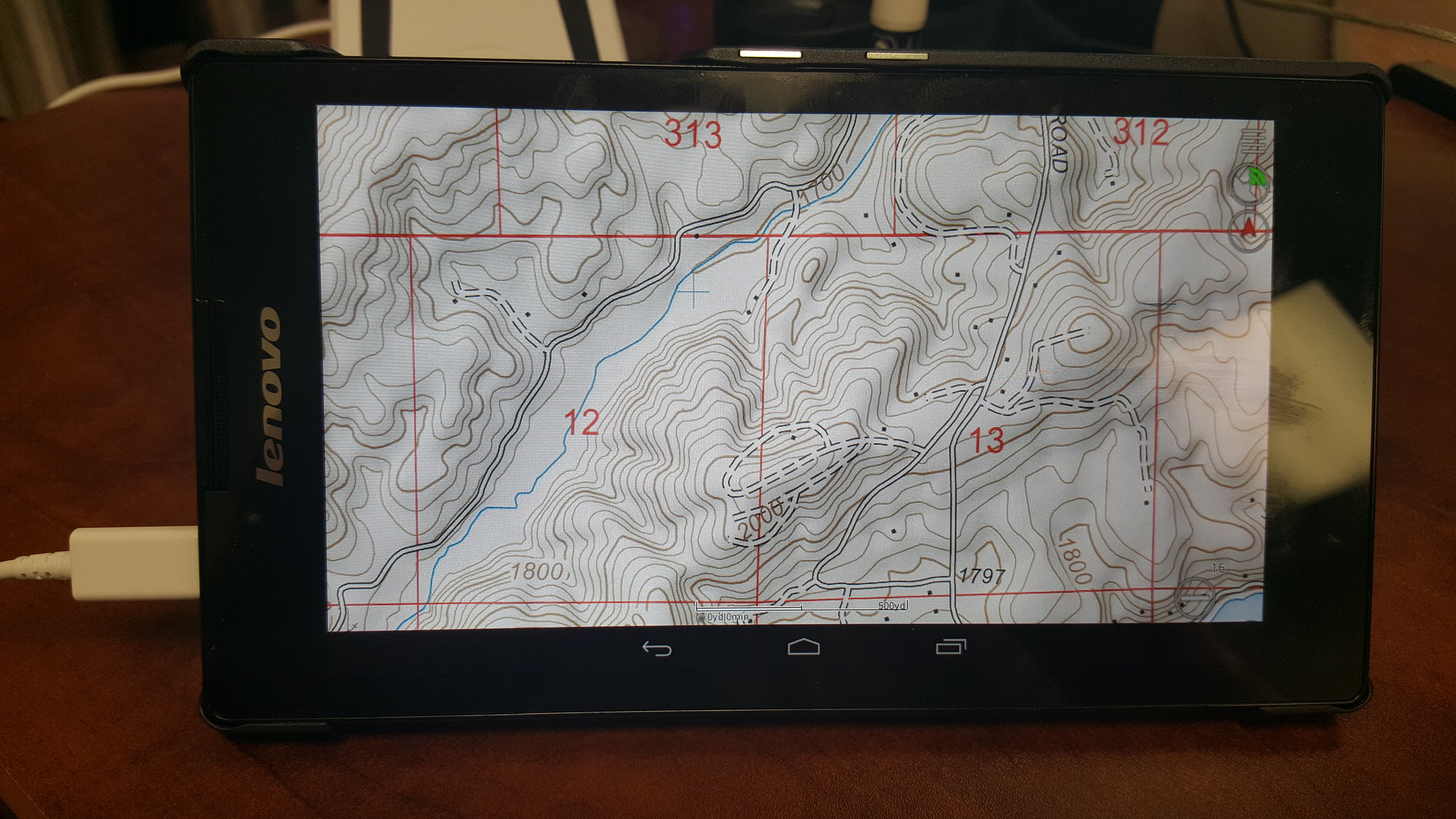 Lenovo Tab a7-30 by Oscar Indy, on Flickr
Lenovo Tab a7-30 by Oscar Indy, on Flickr
Review:
I've had it for a few days and took it on one little exploring trip so far. Ill update this with a long term as I own it longer.
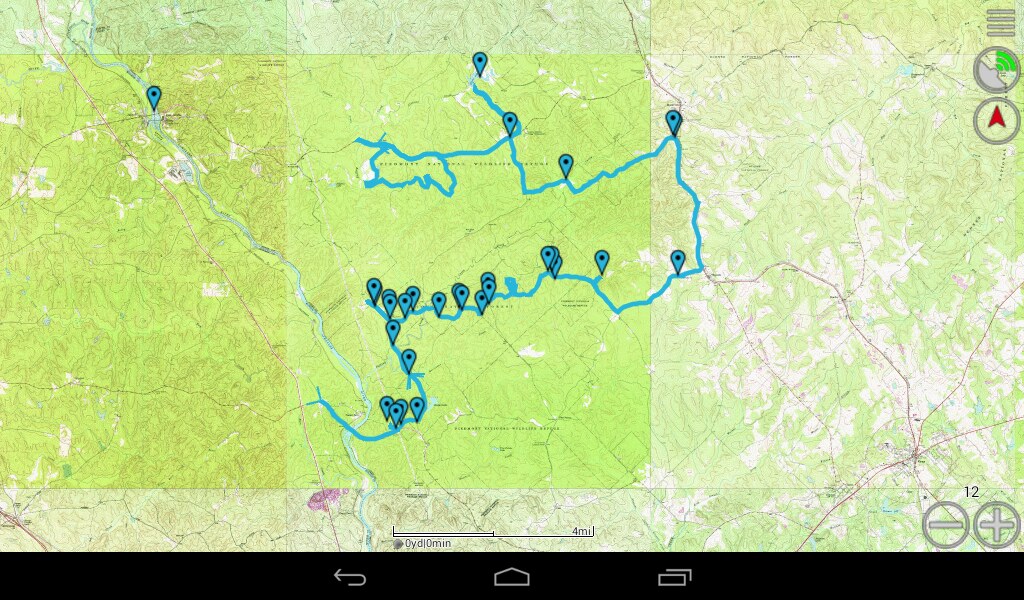 Lenovo Tab a7-30 by Oscar Indy, on Flickr
Lenovo Tab a7-30 by Oscar Indy, on Flickr
It works quite well for navigation. I already have a TON of maps on it and several map apps and swapping between them with music running has not bogged down the processor enough to be annoying yet. The built in GPS unit is quite good and I never had an issue with accuracy inside the vehicle. I will not be looking for an external Bluetooth GPS for this tablet unless it becomes an issue down the road.
Occasionally I've had issues with the screen being unresponsive to a touch but touching a different spot then trying again seems to fix it. I haven't looked for a sensitivity setting but I will if it gets annoying. Multi touch does work but its not always immediately responsive. Pinch to zoom works well but anything 3+ fingers (giggity) is laggy.
The software is mostly bloat free. What is that's bloatware isn't a system app so you can uninstall the few bloats that are on it. The stock lenovo launcher is terrible so I replaced it with Nova Launcher(Highly Recommended) which allowed for some substantial improvements to the UI experience. The lenovo launcher doesn't have an app drawer so everything is on the home pages(yuck), luckily that is a very easy fix. The standard suite of google apps is installed already along with the play store and gmail.
The camera is terrible. REALLY terrible. Don't even bother taking pics with it, but that's not what I purchased it for so I'm not upset about it. Remember its a sub 80 dollar tablet.
Battery: Is pretty damn good actually. I ran the GPS solid for 5 hours with the screen on max but allowing it to sleep for a couple minutes here and there and was still over 40% when I was done fooling around for the day.
Things to note
Its a CHEAP tablet. so the screen resolution isnt amazing but its still useable. look at the screen shots and decide for yourself. The icons on the home screen are noticeably grainy but I see no other issues with the screen resolution.
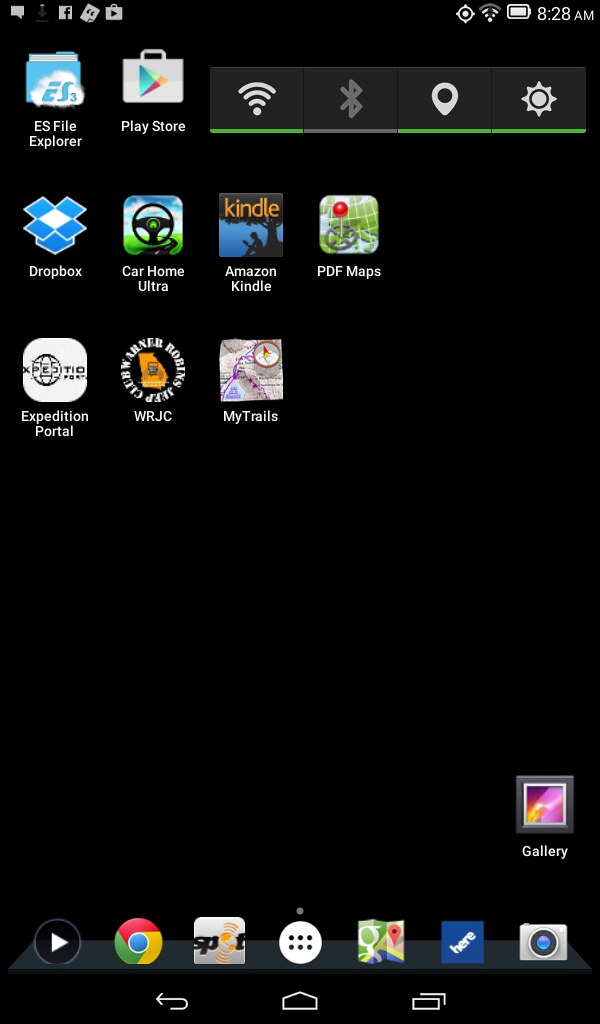 Lenovo Tab a7-30 by Oscar Indy, on Flickr
Lenovo Tab a7-30 by Oscar Indy, on Flickr
There is no ambient light sensor so you have to adjust the brightness yourself or download an app that uses the front camera for auto brightness(i havent had any luck with those).
The specs say it will take up to a 32 gig card but I have a 64 gig in there now and its working fine.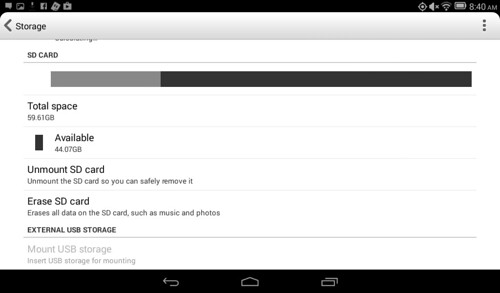 Lenovo Tab a7-30 by Oscar Indy, on Flickr
Lenovo Tab a7-30 by Oscar Indy, on Flickr
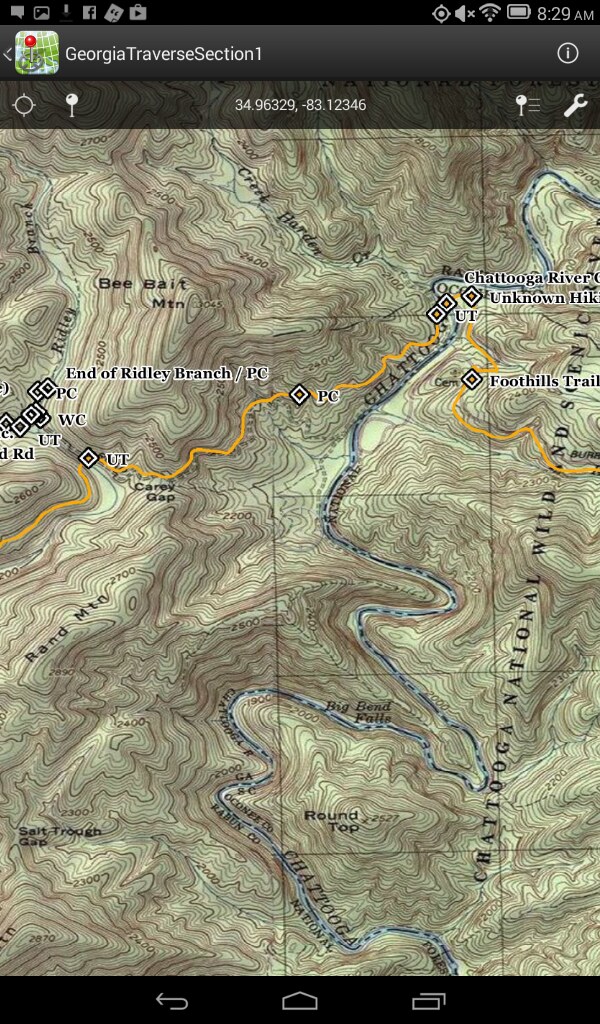 Lenovo Tab a7-30 by Oscar Indy, on Flickr
Lenovo Tab a7-30 by Oscar Indy, on Flickr
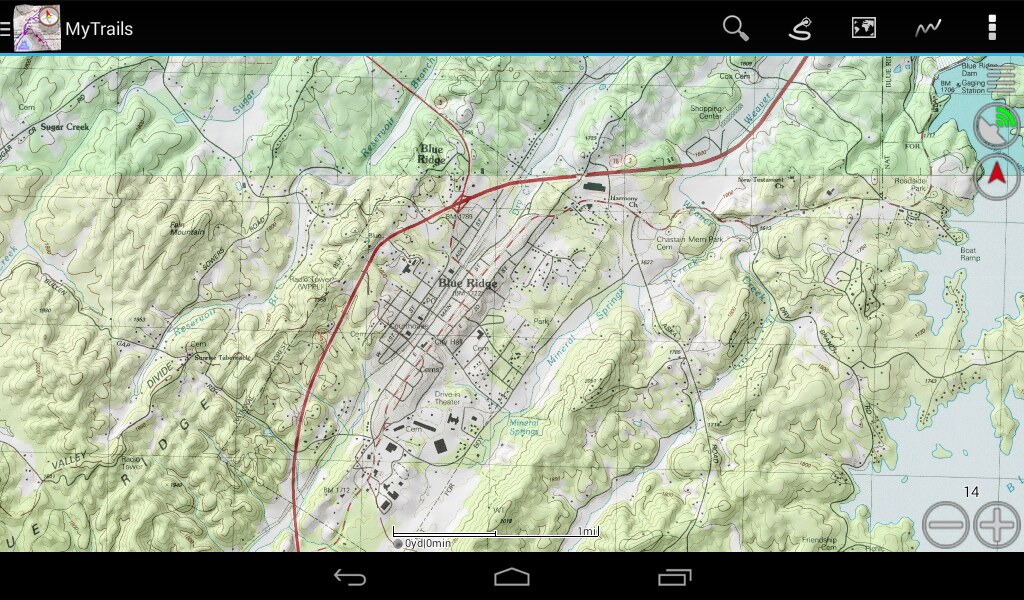 Lenovo Tab a7-30 by Oscar Indy, on Flickr
Lenovo Tab a7-30 by Oscar Indy, on Flickr
Overall I am happy with the purchase. For a dedicated nav machine I believe it will work quite well. Soon as I get it mounted and running torque and my nav apps and streaming music we will see if the processor will hold up :beer::26_7_2:
http://www.amazon.com/Lenovo-A7-30-7-Inch-Tablet-Android/dp/B00TR05KZE
Standard non association disclosures apply :squint:
Obligatory Pics.
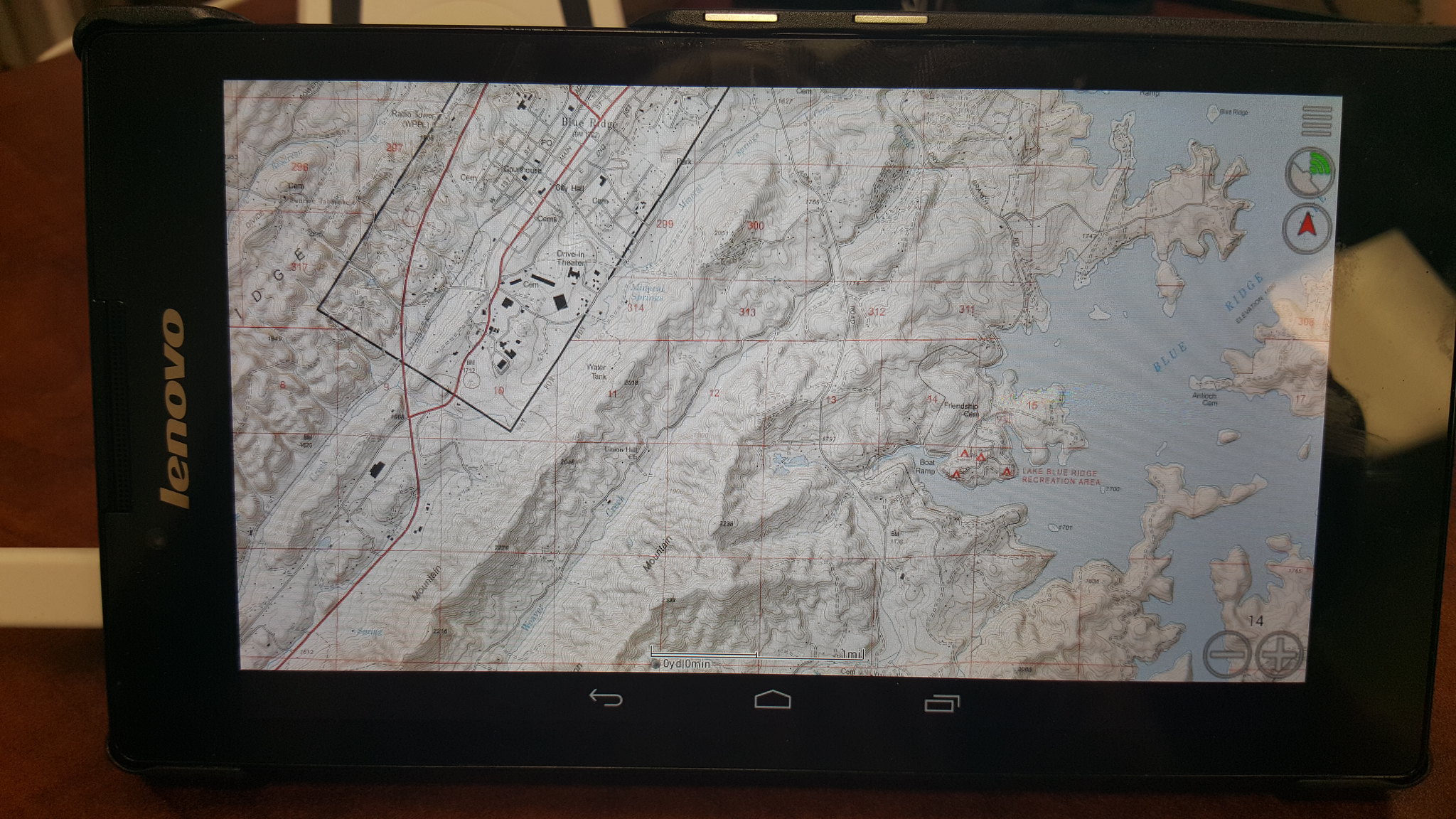 Lenovo Tab a7-30 by Oscar Indy, on Flickr
Lenovo Tab a7-30 by Oscar Indy, on Flickr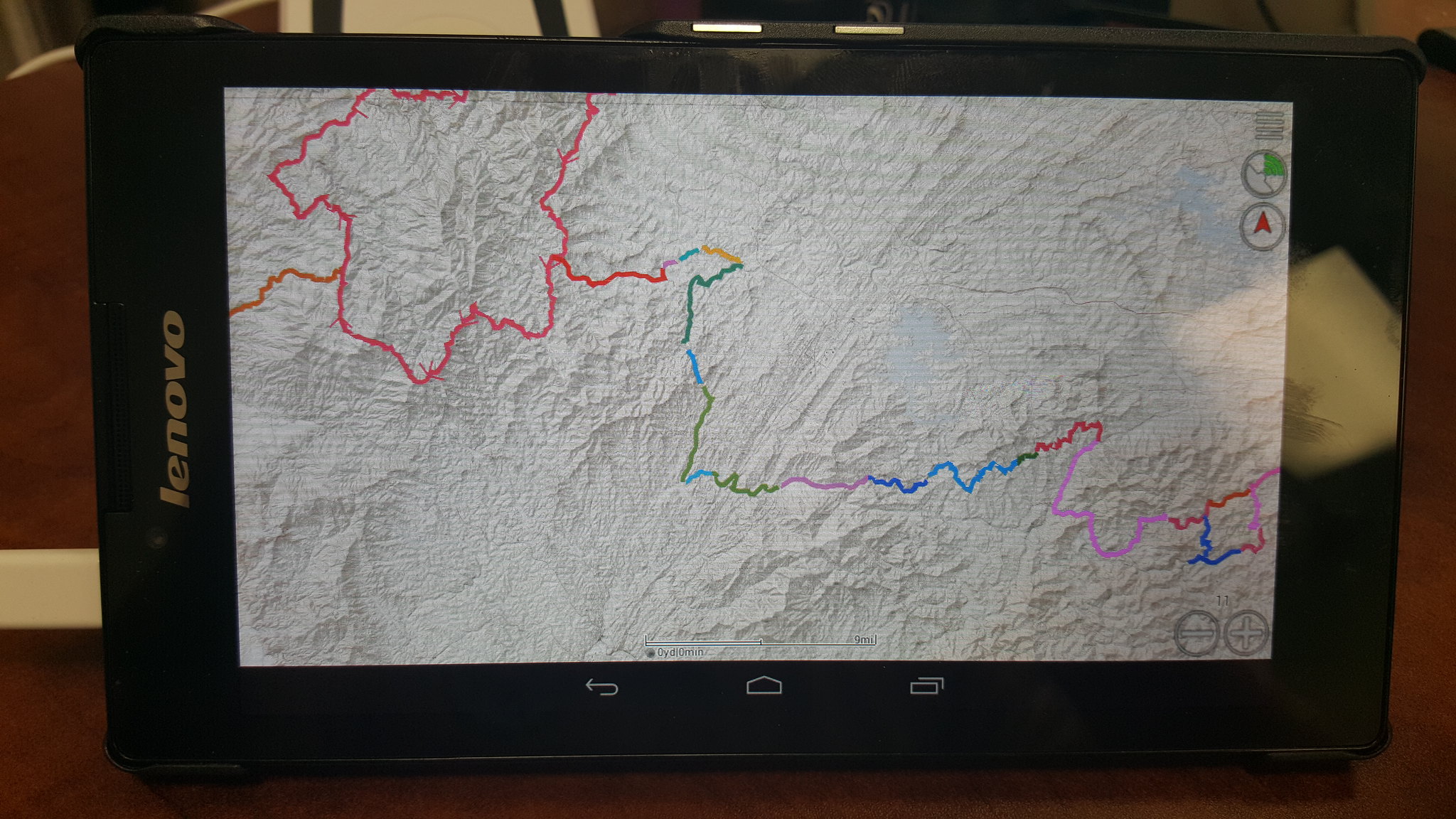 Lenovo Tab a7-30 by Oscar Indy, on Flickr
Lenovo Tab a7-30 by Oscar Indy, on Flickr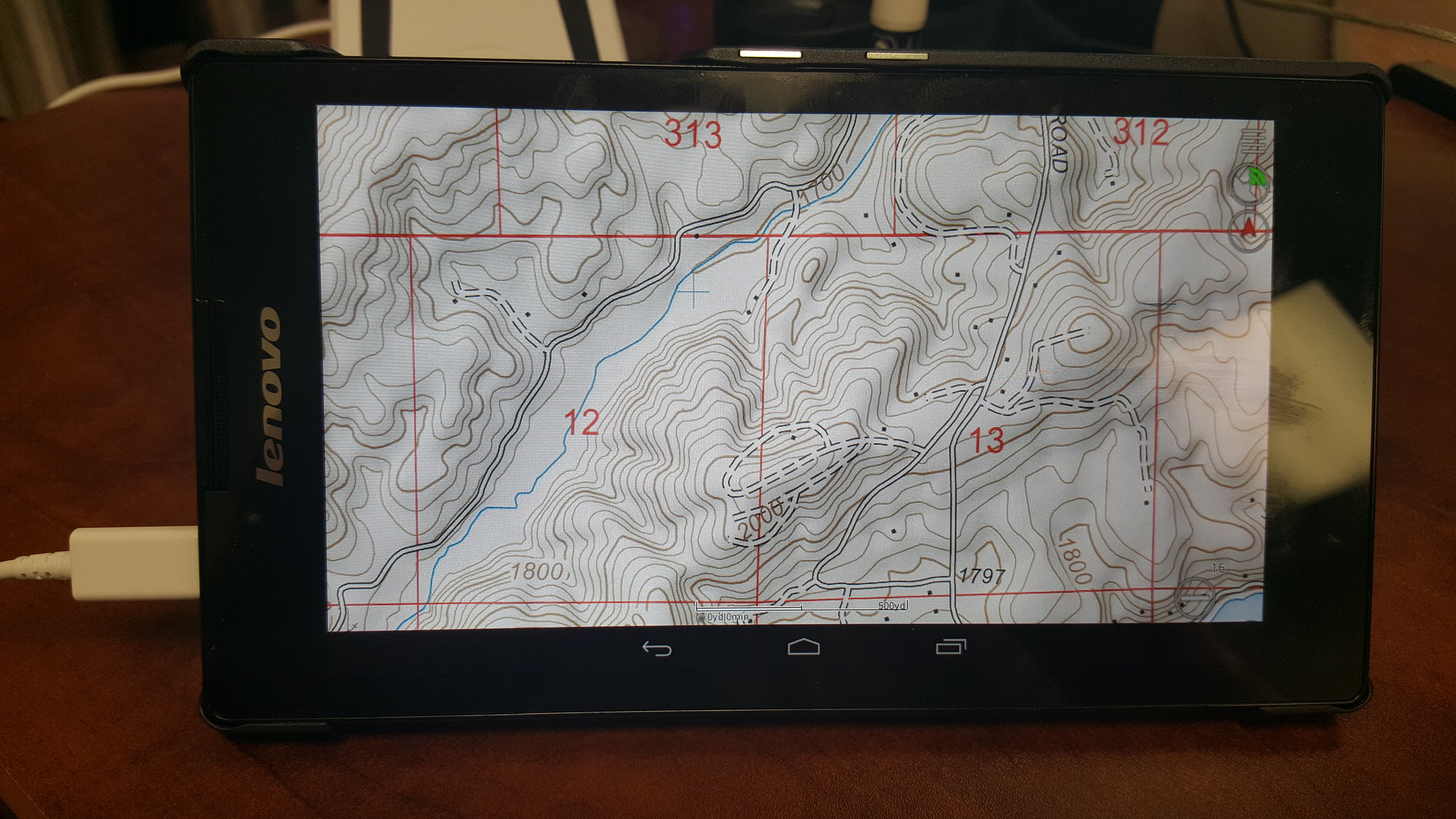 Lenovo Tab a7-30 by Oscar Indy, on Flickr
Lenovo Tab a7-30 by Oscar Indy, on FlickrReview:
I've had it for a few days and took it on one little exploring trip so far. Ill update this with a long term as I own it longer.
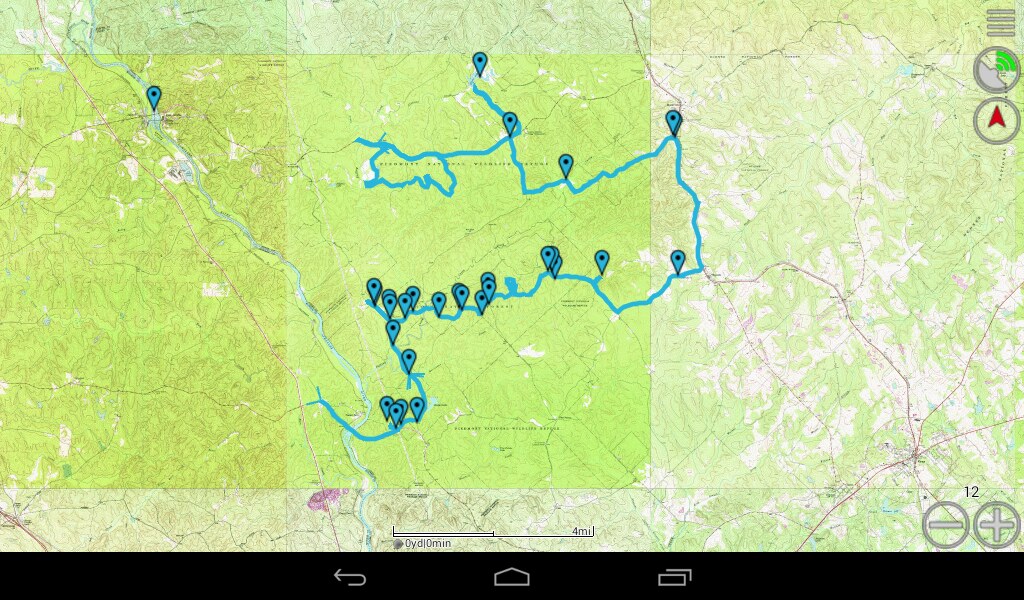 Lenovo Tab a7-30 by Oscar Indy, on Flickr
Lenovo Tab a7-30 by Oscar Indy, on FlickrIt works quite well for navigation. I already have a TON of maps on it and several map apps and swapping between them with music running has not bogged down the processor enough to be annoying yet. The built in GPS unit is quite good and I never had an issue with accuracy inside the vehicle. I will not be looking for an external Bluetooth GPS for this tablet unless it becomes an issue down the road.
Occasionally I've had issues with the screen being unresponsive to a touch but touching a different spot then trying again seems to fix it. I haven't looked for a sensitivity setting but I will if it gets annoying. Multi touch does work but its not always immediately responsive. Pinch to zoom works well but anything 3+ fingers (giggity) is laggy.
The software is mostly bloat free. What is that's bloatware isn't a system app so you can uninstall the few bloats that are on it. The stock lenovo launcher is terrible so I replaced it with Nova Launcher(Highly Recommended) which allowed for some substantial improvements to the UI experience. The lenovo launcher doesn't have an app drawer so everything is on the home pages(yuck), luckily that is a very easy fix. The standard suite of google apps is installed already along with the play store and gmail.
The camera is terrible. REALLY terrible. Don't even bother taking pics with it, but that's not what I purchased it for so I'm not upset about it. Remember its a sub 80 dollar tablet.
Battery: Is pretty damn good actually. I ran the GPS solid for 5 hours with the screen on max but allowing it to sleep for a couple minutes here and there and was still over 40% when I was done fooling around for the day.
Things to note
Its a CHEAP tablet. so the screen resolution isnt amazing but its still useable. look at the screen shots and decide for yourself. The icons on the home screen are noticeably grainy but I see no other issues with the screen resolution.
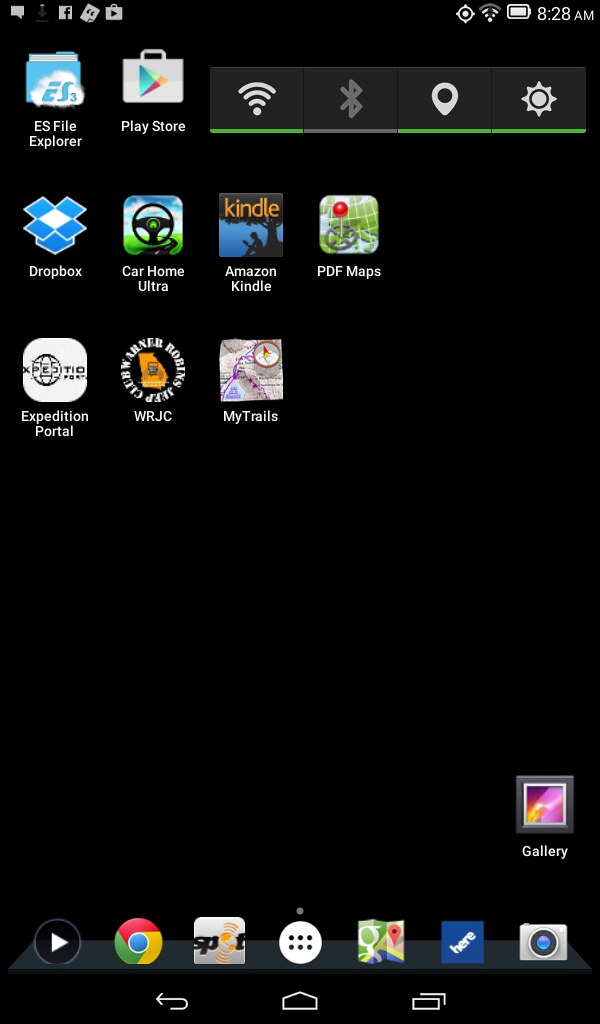 Lenovo Tab a7-30 by Oscar Indy, on Flickr
Lenovo Tab a7-30 by Oscar Indy, on FlickrThere is no ambient light sensor so you have to adjust the brightness yourself or download an app that uses the front camera for auto brightness(i havent had any luck with those).
The specs say it will take up to a 32 gig card but I have a 64 gig in there now and its working fine.
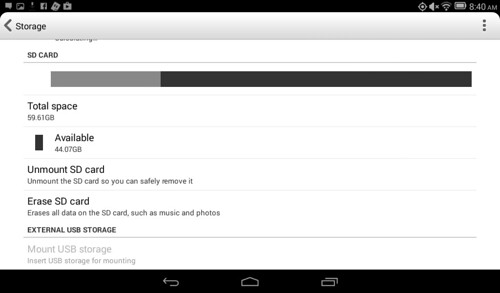 Lenovo Tab a7-30 by Oscar Indy, on Flickr
Lenovo Tab a7-30 by Oscar Indy, on Flickr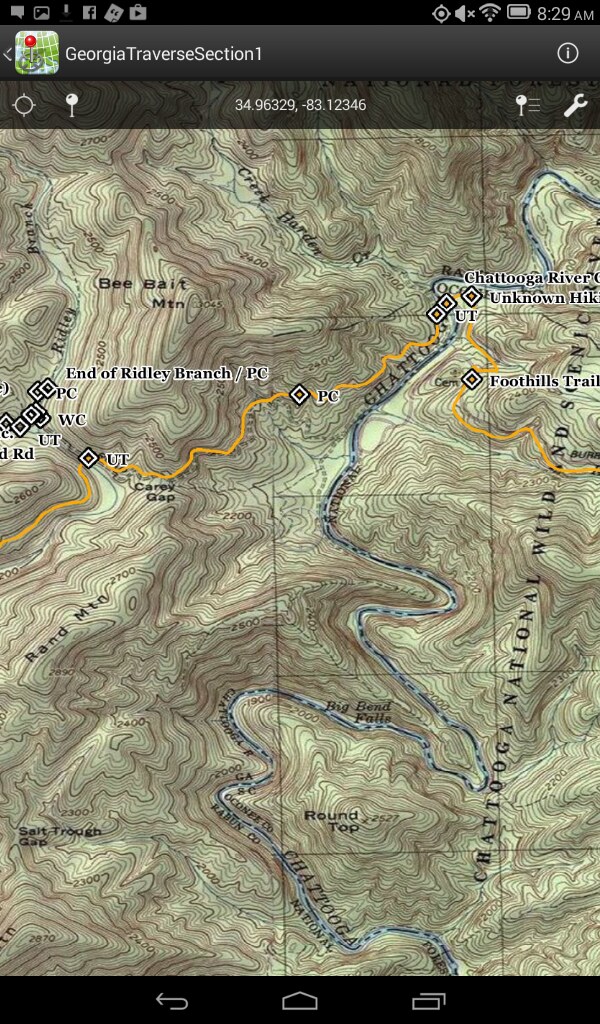 Lenovo Tab a7-30 by Oscar Indy, on Flickr
Lenovo Tab a7-30 by Oscar Indy, on Flickr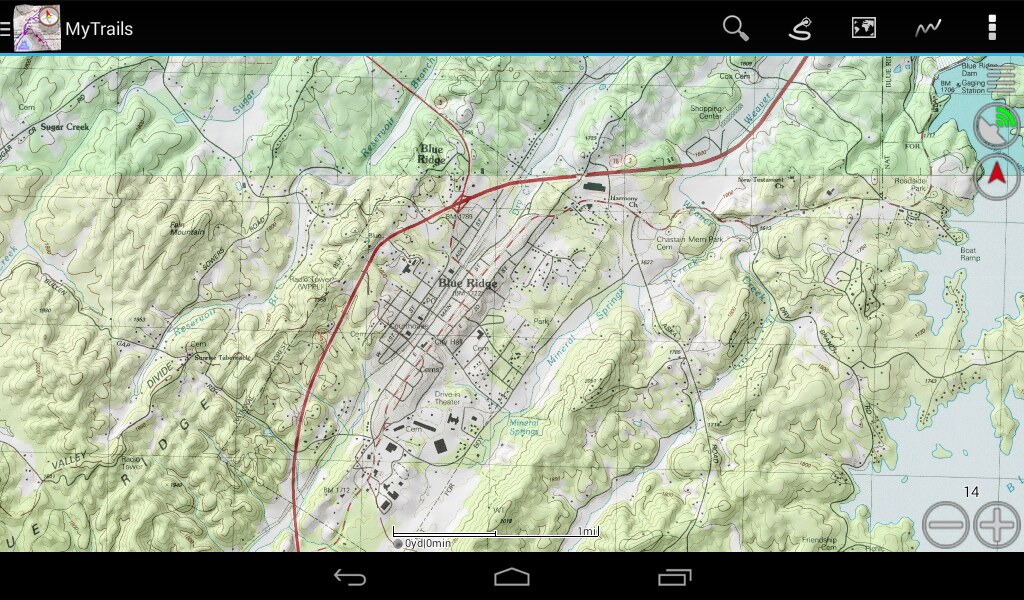 Lenovo Tab a7-30 by Oscar Indy, on Flickr
Lenovo Tab a7-30 by Oscar Indy, on FlickrOverall I am happy with the purchase. For a dedicated nav machine I believe it will work quite well. Soon as I get it mounted and running torque and my nav apps and streaming music we will see if the processor will hold up :beer::26_7_2:



